Summary: in this tutorial, you will learn how to use the SQLite DENSE_RANK() function to compute the rank of a row in an ordered set of rows.
Introduction to SQLite DENSE_RANK() function
The DENSE_RANK() is a window function that computes the rank of a row in an ordered set of rows and returns the rank as an integer. The ranks are consecutive integers starting from 1. Rows with equal values receive the same rank. And rank values are not skipped in case of ties.
Here is the syntax of the DENSE_RANK() function:
DENSE_RANK() OVER (
PARTITION BY expression1, expression2,...
ORDER BY expression1 [ASC | DESC], expression2,..
)Code language: SQL (Structured Query Language) (sql)In this syntax:
- The
PARTITION BYclause divides the result set into partitions to which the function applies. If you omit thePARTITION BYclause, the function treats the whole result set as a single partition. - The
ORDER BYspecifies the order of rows in each partition to which the function applies. - The
DENSE_RANK()function applies to each partition separately and recomputes the rank for each partition.
The DENSE_RANK() function is useful in case you want to create top-N and bottom-N reports.
SQLite DENSE_RANK() function examples
Let’s take some examples of using theDENSE_RANK() function to understand it better.
1) Using SQLite DENSE_RANK() function over the result set example
First, create a new table named DenseRankDemo for demonstration:
CREATE TABLE DenseRankDemo (
Val TEXT
);Code language: SQL (Structured Query Language) (sql)Second, insert data into the DenseRankDemo table:
INSERT INTO DenseRankDemo(Val)
VALUES('A'),('B'),('C'),('C'),('D'),('D'),('E');Code language: SQL (Structured Query Language) (sql)Third, use the DENSE_RANK() function to compute a rank for each row:
SELECT
Val,
DENSE_RANK () OVER (
ORDER BY Val )
ValRank
FROM
DenseRankDemo;Code language: SQL (Structured Query Language) (sql)Here is the output:
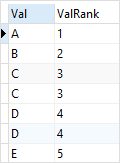
In the output:
- Rows with the same value receive the same rank.
- There are no gaps in rank values.
2) Using DENSE_RANK() function with partitions
The following statement uses the DENSE_RANK() function to compute the rank for each track in each album based on the track’s length:
SELECT
AlbumId,
Name,
Milliseconds,
DENSE_RANK () OVER (
PARTITION BY AlbumId
ORDER BY Milliseconds
) LengthRank
FROM
tracks;
Code language: SQL (Structured Query Language) (sql)The following picture shows the partial output:
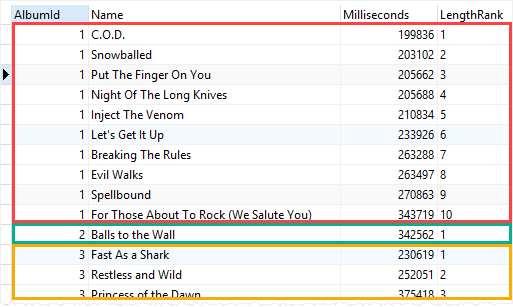
In this example:
- First, the
PARTITION BYclause distributed the tracks into albums. - Then, the
ORDER BYclause sorted the tracks in each album by their lengths. - Finally, the
DENSE_RANK()function applied to each partition separately to compute the rank for the track in the partition.
Summary
- Use the SQLite
DENSE_RANK()function to compute the rank of a row in an ordered set of rows.