Summary: This tutorial shows you how to use the SQLite inner join clause to query data from multiple tables.
Introduction to SQLite inner join clause
In relational databases, data is often distributed in many related tables. A table is associated with another table using foreign keys.
To query data from multiple tables, you use INNER JOIN clause. The INNER JOIN clause combines columns from correlated tables.
Suppose you have two tables: A and B.
A has a1, a2, and f columns. B has b1, b2, and f column. The A table links to the B table using a foreign key column named f.
The following illustrates the syntax of the inner join clause:
SELECT a1, a2, b1, b2
FROM A
INNER JOIN B on B.f = A.f;Code language: SQL (Structured Query Language) (sql)For each row in the A table, the INNER JOIN clause compares the value of the f column with the value of the f column in the B table. If the value of the f column in the A table equals the value of the f column in the B table, it combines data from a1, a2, b1, b2, columns and includes this row in the result set.
In other words, the INNER JOIN clause returns rows from the A table that have the corresponding row in B table.
This logic is applied if you join more than 2 tables.
See the following example.
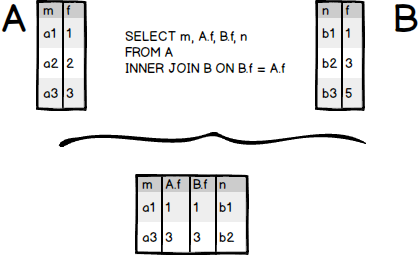
Only the rows in the A table: (a1,1), (a3,3) have the corresponding rows in the B table (b1,1), (b2,3) are included in the result set.
The following diagram illustrates the INNER JOIN clause:
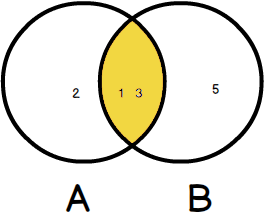
SQLite INNER JOIN examples
Let’s take a look at the tracks and albums tables in the sample database. The tracks table links to the albums table via AlbumId column.
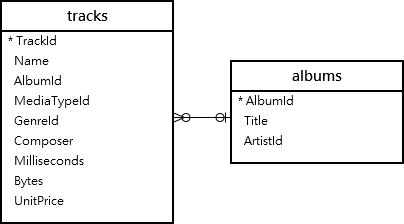
In the tracks table, the AlbumId column is a foreign key. And in the albums table, the AlbumId is the primary key.
To query data from both tracks and albums tables, you use the following statement:
SELECT
trackid,
name,
title
FROM
tracks
INNER JOIN albums ON albums.albumid = tracks.albumid;Code language: SQL (Structured Query Language) (sql)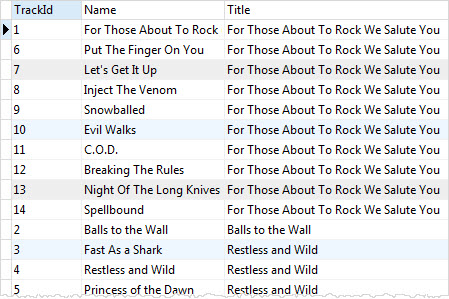
For each row in the tracks table, SQLite uses the value in the albumid column of the tracks table to compare with the value in the albumid of the albums table. If SQLite finds a match, it combines data of rows in both tables in the result set.
You can include the AlbumId columns from both tables in the final result set to see the effect.
SELECT
trackid,
name,
tracks.albumid AS album_id_tracks,
albums.albumid AS album_id_albums,
title
FROM
tracks
INNER JOIN albums ON albums.albumid = tracks.albumid;Code language: SQL (Structured Query Language) (sql)
SQLite inner join – 3 tables example
See the following tables:tracks albums and artists
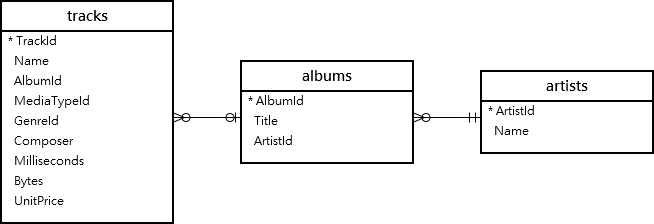
One track belongs to one album and one album has many tracks. The tracks table associated with the albums table via albumid column.
One album belongs to one artist and one artist has one or many albums. The albums table links to the artists table via artistid column.
To query data from these tables, you need to use two inner join clauses in the SELECT statement as follows:
SELECT
trackid,
tracks.name AS track,
albums.title AS album,
artists.name AS artist
FROM
tracks
INNER JOIN albums ON albums.albumid = tracks.albumid
INNER JOIN artists ON artists.artistid = albums.artistid;Code language: SQL (Structured Query Language) (sql)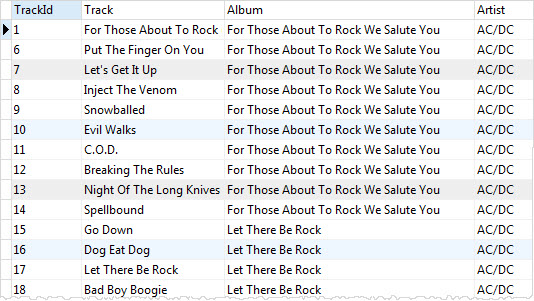
You can use a WHERE clause to get the tracks and albums of the artist with id 10 as the following statement:
SELECT
trackid,
tracks.name AS Track,
albums.title AS Album,
artists.name AS Artist
FROM
tracks
INNER JOIN albums ON albums.albumid = tracks.albumid
INNER JOIN artists ON artists.artistid = albums.artistid
WHERE
artists.artistid = 10;Code language: SQL (Structured Query Language) (sql)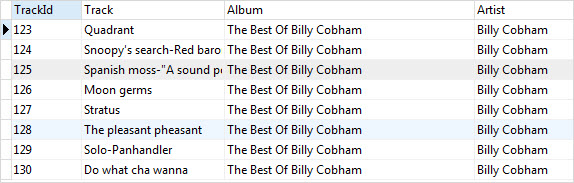
In this tutorial, you have learned how to use SQLite INNER JOIN clause to query data from multiple tables.