Summary: in this tutorial, you will learn how to use SQLite indexes to query data faster, speed up sort operations, and enforce unique constraints.
What is an index?
In relational databases, a table is a list of rows. At the same time, each row has the same column structure that consists of cells. Each row also has a consecutive rowid sequence number used to identify the row. Therefore, you can consider a table as a list of pairs: (rowid, row).
Unlike a table, an index has an opposite relationship: (row, rowid). An index is an additional data structure that helps improve the performance of a query.
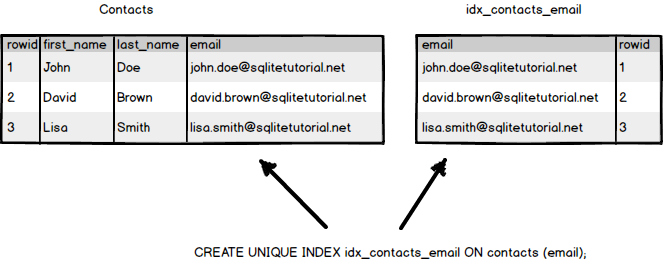
SQLite uses B-tree for organizing indexes. Note that B stands for balanced, B-tree is a balanced tree, not a binary tree.
The B-tree keeps the amount of data at both sides of the tree balanced so that the number of levels that must be traversed to locate a row is always in the same approximate number. In addition, querying using equality (=) and ranges (>, >=, <,<=) on the B-tree indexes is very efficient.
How does an index work
Each index must be associated with a specific table. An index consists of one or more columns, but all columns of an index must be in the same table. A table may have multiple indexes.
Whenever you create an index, SQLite creates a B-tree structure to hold the index data.
The index contains data from the columns you specify in the index and the corresponding rowid value. This helps SQLite quickly locate the row based on the values of the indexed columns.
Imagine an index in the database like an index of a book. By looking at the index, you can quickly identify page numbers based on the keywords.
SQLite CREATE INDEX statement
To create an index, you use the CREATE INDEX statement with the following syntax:
CREATE [UNIQUE] INDEX index_name
ON table_name(column_list);Code language: SQL (Structured Query Language) (sql)To create an index, you specify the following information:
- The index name after the
CREATE INDEXkeywords. - The name of the table to which the index belongs after the
ONkeyword. - A list of columns of the index inside parentheses () after the table name.
If you want to ensure the values in one or more columns are unique like email and phone, you can use the UNIQUE option in the CREATE INDEX statement to create a new unique index.
SQLite UNIQUE index example
Let’s create a new table named contacts for demonstration.
CREATE TABLE contacts (
first_name text NOT NULL,
last_name text NOT NULL,
email text NOT NULL
);Code language: SQL (Structured Query Language) (sql)Suppose, you want to enforce that the email is unique, you create a unique index as follows:
CREATE UNIQUE INDEX idx_contacts_email
ON contacts (email);Code language: SQL (Structured Query Language) (sql)To test this.
First, insert a row into the contacts table.
INSERT INTO contacts (first_name, last_name, email)
VALUES('John','Doe','[email protected]');Code language: SQL (Structured Query Language) (sql)Second, insert another row with a duplicate email.
INSERT INTO contacts (first_name, last_name, email)
VALUES('Johny','Doe','[email protected]');Code language: SQL (Structured Query Language) (sql)SQLite issued an error message indicating that the unique index has been violated.
When you inserted the second row, SQLite checked and made sure that the email was unique across rows in the email column of the contacts table.
Let’s insert two more rows into the contacts table.
INSERT INTO contacts (first_name, last_name, email)
VALUES('David','Brown','[email protected]'),
('Lisa','Smith','[email protected]');Code language: SQL (Structured Query Language) (sql)If you query data from the contacts table based on a specific email, SQLite will use the index to locate the data. See the following statement:
SELECT
first_name,
last_name,
email
FROM
contacts
WHERE
email = '[email protected]';Code language: SQL (Structured Query Language) (sql)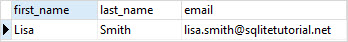
To check if SQLite uses the index or not, you use the EXPLAIN QUERY PLAN statement as follows:
EXPLAIN QUERY PLAN
SELECT
first_name,
last_name,
email
FROM
contacts
WHERE
email = '[email protected]';Code language: SQL (Structured Query Language) (sql)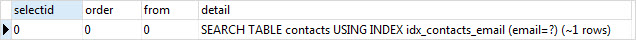
SQLite multicolumn index example
If you create an index consisting of one column, SQLite uses that column as the sort key. However, if you create an index with multiple columns, SQLite uses the additional columns as subsequent sort keys.
SQLite sorts the data on the multicolumn index by the first column specified in the CREATE INDEX statement. Then, it sorts the duplicate values by the second column, and so on.
Therefore, the column order is crucial when creating a multicolumn index.
To fully utilize a multicolumn index, the query must include conditions that match the column order defined in the index.
The following statement creates a multicolumn index on the first_name and last_name columns of the contacts table:
CREATE INDEX idx_contacts_name
ON contacts (first_name, last_name);Code language: SQL (Structured Query Language) (sql)If you query the contacts table with one of the following conditions in the WHERE clause, SQLite will utilize the multicolumn index to search for data.
1) Filter data by the first_name column.
WHERE
first_name = 'John';Code language: SQL (Structured Query Language) (sql)2) Filter data by both first_name and last_name columns:
WHERE
first_name = 'John' AND last_name = 'Doe';Code language: SQL (Structured Query Language) (sql)However, SQLite will not use the multicolumn index if you use one of the following conditions.
1) Filter by the last_name column only.
WHERE
last_name = 'Doe';Code language: SQL (Structured Query Language) (sql)2) Filter by first_name OR last_name columns.
last_name = 'Doe' OR first_name = 'John';Code language: SQL (Structured Query Language) (sql)SQLite Show Indexes
To find all indexes associated with a table, you use the following command:
PRAGMA index_list('table_name');Code language: SQL (Structured Query Language) (sql)For example, this statement shows all the indexes of the contacts table:
PRAGMA index_list('contacts');Code language: SQL (Structured Query Language) (sql)Here is the output:
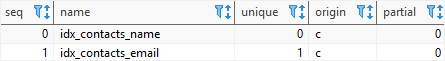
To get the information about the columns in an index, you use the following command:
PRAGMA index_info('idx_contacts_name');Code language: SQL (Structured Query Language) (sql)This example returns the column list of the index idx_contacts_name:
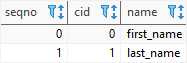
Another way to get all indexes from a database is to query from the sqlite_master table:
SELECT
type,
name,
tbl_name,
sql
FROM
sqlite_master
WHERE
type= 'index';Code language: SQL (Structured Query Language) (sql)SQLite DROP INDEX statement
To remove an index from a database, you use the DROP INDEX statement:
DROP INDEX [IF EXISTS] index_name;Code language: SQL (Structured Query Language) (sql)In this syntax, specify the index name you want to remove after the DROP INDEX keywords. The IF EXISTS option deletes the index only if it exists.
For example, you use the following statement to remove the idx_contacts_name index:
DROP INDEX idx_contacts_name;Code language: SQL (Structured Query Language) (sql)The idx_contacts_name index is removed completely from the database.
In this tutorial, you have learned about SQLite indexes and how to utilize them to improve the performance of queries or enforce unique constraints.