The SQLite lower() function returns a new string with all ASCII characters converted to lowercase. For handling Unicode characters, you can utilize the ICU extension of this function.
Syntax
lower(string)Code language: SQL (Structured Query Language) (sql)Arguments
The lower() function accepts one argument that has the text data type.
string
The input string will be converted to lowercase.
Return Type
TEXT
Examples
The following statement uses the lower() function to return the lowercase of a string:
SELECT lower('SQLite LOWER');Code language: SQL (Structured Query Language) (sql)Output:
lower('SQLite LOWER')
---------------------
sqlite lowerCode language: JavaScript (javascript)The following query selects the first name, last name, and lowercase email of the employees in the employees table.
SELECT
lastname,
firstname,
lower(email)
FROM
employees;Code language: SQL (Structured Query Language) (sql)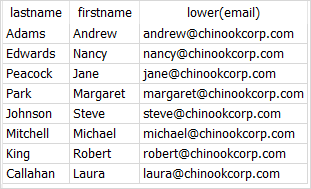
See Also
Was this tutorial helpful ?