Summary: in this tutorial, you will learn how to use the SQLite SELECT DISTINCT clause to remove duplicate rows in the result set.
Introduction to SQLite SELECT DISTINCT clause
The DISTINCT clause is an optional clause of the SELECT statement. The DISTINCT clause allows you to remove the duplicate rows in the result set.
The following statement illustrates the syntax of the DISTINCT clause:
SELECT DISTINCT select_list
FROM table;Code language: SQL (Structured Query Language) (sql)In this syntax:
- First, the
DISTINCTclause must appear immediately after theSELECTkeyword. - Second, you place a column or a list of columns after the
DISTINCTkeyword. If you use one column, SQLite uses values in that column to evaluate the duplicate. In case you use multiple columns, SQLite uses the combination of values in these columns to evaluate the duplicate.
SQLite considers NULL values as duplicates. If you use theDISTINCT clause with a column that has NULL values, SQLite will keep one row of a NULL value.
In database theory, if a column contains NULL values, it means that we do not have the information about that column of particular records or the information is not applicable.
For example, if a customer has a phone number with a NULL value, it means we don’t have information about the phone number of the customer at the time of recording customer information or the customer may not have a phone number at all.
SQLite SELECT DISTINCT examples
We will use the customers table in the sample database for demonstration.
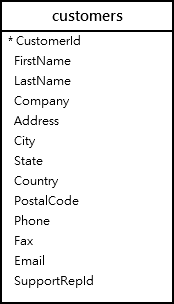
Suppose you want to know the cities where the customers are located, you can use the SELECT statement to get data from the city column of the customers table as follows:
SELECT city
FROM customers
ORDER BY city;Code language: SQL (Structured Query Language) (sql)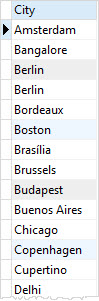
It returns 59 rows. There are a few duplicate rows such as Berlin London, and Mountain View To remove these duplicate rows, you use the DISTINCT clause as follows:
SELECT DISTINCT city
FROM customers
ORDER BY city;Code language: SQL (Structured Query Language) (sql)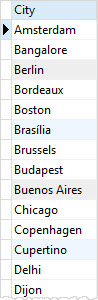
It returns 53 rows because the DISTINCT clause has removed 6 duplicate rows.
SQLite SELECT DISTINCT on multiple columns
The following statement finds cities and countries of all customers.
SELECT
city,
country
FROM
customers
ORDER BY
country;Code language: SQL (Structured Query Language) (sql)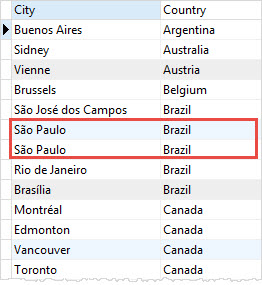
The result set contains duplicate cities and countries e.g., Sao Paulo in Brazil as shown in the screenshot above.
To remove duplicate the city and country, you apply the DISTINCT clause to both city and country columns as shown in the following query:
SELECT DISTINCT
city,
country
FROM
customers
ORDER BY
country;Code language: SQL (Structured Query Language) (sql)Here is the partial output:
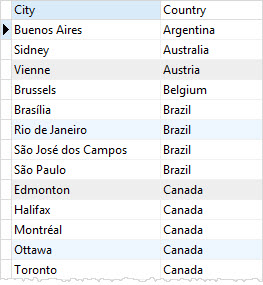
As mentioned earlier, SQLite uses the combination of city and country to evaluate the duplicate.
SQLite SELECT DISTINCT with NULL example
This statement returns the names of companies of customers from the customers table.
SELECT
company
FROM
customers;Code language: SQL (Structured Query Language) (sql)It returns 59 rows with many NULL values.
Now, if you apply the DISTINCT clause to the statement, it will keep only one row with a NULL value.
See the following statement:
SELECT DISTINCT
company
FROM
customers;Code language: SQL (Structured Query Language) (sql)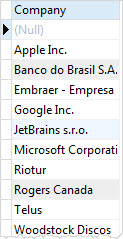
The statement returns 11 rows with one NULL value.
Note that if you select a list of columns from a table and want to get a unique combination of some columns, you can use the GROUP BY clause.
In this tutorial, you have learned how to remove duplicate rows from a result set using SQLite SELECT DISTINCT clause.